Castle
Building a Castle
Designing the Castle:
This was our very first homework assignment. Our professor instructed us to build a castle using Rhino. Since this was my first attempt on trying to make something, I was pretty bad at it to be honest with you. I went for a very "boxy" design, pretty much only using cubes and cylinders. I tried making a roof that looked like it was a cut-out design by leaving gaps in the roof. I made a "doorway" with the cylinders just stacking them on top of each other. If I could go back right now and create a Castle, you would really be able to see my improvement with utilizing the software.
What Could I Have Done Better?
I think for a first time user with the software I did pretty mediocre. There were some students in the class who immediately knew what they were doing, while others struggled like me. Some people had previous knowledge with different softwares, and the rest of the class had only been familiar with painting and drawing up to this point. So with a mix of different backgrounds, we had a lot to learn. With so many commands and shapes to choose from, I was pretty lost at first. I didn't know anything about how to organize the layers, how to use "Gumball," or even how to stack the shapes on top of each other using different commands to make sure they were actually formed together. This wasn't a project we had to render, so I didn't even know about the materials and renderings portion of the software yet.
Aspects of the Project I am Happy With:
I think with my specific design I was trying to go somewhere with it, and tried my hardest. Everyone learns at their own pace, so I can't be too hard on myself for the first half of the semester's work. With this homework being the very first one, I literally had no idea what I was doing. I remember scanning the room with intentions of learning how someone with previous knowledge of working a software would build their castle. I selected the "Solid" tab and clicked down to box. Even under this command there were five different types of "boxes" you could do! I felt like I was never going to learn how to work this program. For some reason I had a pretty difficult time getting the boxes to stack on top of each other nicely. I didn't know how to use the commands on the side toolbar such as, end, point, and near. When you get near an object it automatically "snaps" to it. Having those commands off made this homework assignment pretty difficult for me. I remember being frustrated, but also remembering it was the first or second day of class.
What Would I Do Differently in the Future:
If I could go back and make another castle right now, it would be drastically different. Probably a million times better not to toot my own horn. After a semester in the class, I would say I am pretty good at utilizing Rhino. I would start by maybe creating a surface plane for the castle to sit on. From there, I would use the box command again, but this time having near, end, and point on to make sure they're stacked correctly on top of each other. I would then add cones on top to create that "European Middle Ages" type feel. I would also create a large doorway using the rectangle command. I think building a bridge would look cool also, because a lot of castles had moats to protect them from outside harm. If we had to render the castle, I would make the majority of the castle cobblestone, to match the era. I would make the surface plane grass too.
What I Learned from this Project:
From this project, I learned how to use the basic shapes of Rhino. I got familiar with the set up and how things "worked." While I was still really confused on what to do, I was learning more and more every time I opened the application. While we all complain a little about the dreaded homework assignments, I feel that they really helped me get familiar with the software. The step by step tutorials really help you learn how to model things and how to use each command.
Aspects of the Project I am Happy With:
I think with my specific design I was trying to go somewhere with it, and tried my hardest. Everyone learns at their own pace, so I can't be too hard on myself for the first half of the semester's work. With this homework being the very first one, I literally had no idea what I was doing. I remember scanning the room with intentions of learning how someone with previous knowledge of working a software would build their castle. I selected the "Solid" tab and clicked down to box. Even under this command there were five different types of "boxes" you could do! I felt like I was never going to learn how to work this program. For some reason I had a pretty difficult time getting the boxes to stack on top of each other nicely. I didn't know how to use the commands on the side toolbar such as, end, point, and near. When you get near an object it automatically "snaps" to it. Having those commands off made this homework assignment pretty difficult for me. I remember being frustrated, but also remembering it was the first or second day of class.
What Would I Do Differently in the Future:
If I could go back and make another castle right now, it would be drastically different. Probably a million times better not to toot my own horn. After a semester in the class, I would say I am pretty good at utilizing Rhino. I would start by maybe creating a surface plane for the castle to sit on. From there, I would use the box command again, but this time having near, end, and point on to make sure they're stacked correctly on top of each other. I would then add cones on top to create that "European Middle Ages" type feel. I would also create a large doorway using the rectangle command. I think building a bridge would look cool also, because a lot of castles had moats to protect them from outside harm. If we had to render the castle, I would make the majority of the castle cobblestone, to match the era. I would make the surface plane grass too.
What I Learned from this Project:
From this project, I learned how to use the basic shapes of Rhino. I got familiar with the set up and how things "worked." While I was still really confused on what to do, I was learning more and more every time I opened the application. While we all complain a little about the dreaded homework assignments, I feel that they really helped me get familiar with the software. The step by step tutorials really help you learn how to model things and how to use each command.






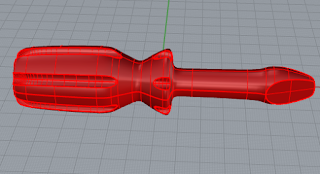
Comments
Post a Comment