Chess Set Project
Designing the Chess Set
Designing the Chess Set:
I came up with a really unique idea for my chess set. The previous night I had watched the film, "Coraline." This 3D animation film is a Tim Burton movie, and I love 3D animation. I wanted to create little animated monsters for the pieces of my chess set. The monsters would look really cute and playful, while also being monsters. My idea towards this game was to be more kid-friendly. My best friend in this project would have to be the rebuild command. This made it to where I could move around the control points to mold my little creatures into six unique creatures. The knight was a rabbit looking creature, the pawn looked like a cute robot, the rook looked like a little mushroom guy, the queen was a crocodile dinosaur looking creature, the king resembled a larger monster with a circular head and body, and lastly, the bishop resembled an alien type creature, with only one eye. I hand drew each little creature. I made one side of the chess set a royal blue color, while the other side showed off an emerald green color. I made the board, and a wood table background. My idea behind the chess set was to be a family game, so I added a normal looking board and table. I first made each chess piece transparent and glassy looking. Due to the fact that children might be playing with the game, I switched the texture to a more plastic looking one. Each monster took me around an hour to create, including going back in adding different small details and whatnot. To create the board I used the rectangle command and extruded it up and across to create the surface of the board. For my background, I went on google and looked up wood textures. I found a darker wood picture I liked and added it to my materials page. I then added all of the spotlights and checked the render properties. I rendered a lot of photos for the project, including some artistic photos.
I came up with a really unique idea for my chess set. The previous night I had watched the film, "Coraline." This 3D animation film is a Tim Burton movie, and I love 3D animation. I wanted to create little animated monsters for the pieces of my chess set. The monsters would look really cute and playful, while also being monsters. My idea towards this game was to be more kid-friendly. My best friend in this project would have to be the rebuild command. This made it to where I could move around the control points to mold my little creatures into six unique creatures. The knight was a rabbit looking creature, the pawn looked like a cute robot, the rook looked like a little mushroom guy, the queen was a crocodile dinosaur looking creature, the king resembled a larger monster with a circular head and body, and lastly, the bishop resembled an alien type creature, with only one eye. I hand drew each little creature. I made one side of the chess set a royal blue color, while the other side showed off an emerald green color. I made the board, and a wood table background. My idea behind the chess set was to be a family game, so I added a normal looking board and table. I first made each chess piece transparent and glassy looking. Due to the fact that children might be playing with the game, I switched the texture to a more plastic looking one. Each monster took me around an hour to create, including going back in adding different small details and whatnot. To create the board I used the rectangle command and extruded it up and across to create the surface of the board. For my background, I went on google and looked up wood textures. I found a darker wood picture I liked and added it to my materials page. I then added all of the spotlights and checked the render properties. I rendered a lot of photos for the project, including some artistic photos.
What Could I Have Done Better?
I feel as though I could have made a more creative table and board. I feel it may be too basic. I also should have made the objects solid color instead of transparent, but I went in and fixed that when I took more rendering pictures. I think I also could have come up with a more unique color scheme.
Aspects of the Project I was Happy With:
Overall I was extremely proud of this project and my progress. I was getting more and more familiar with how to properly use materials, as well as making backgrounds. Also I feel like the amount of work I put in really helped with the whole project, because every chess piece was a different character. I didn't just make shapes and revolve them. I feel if this was an actual product in stores, people would definitely buy it. I was really proud of myself when I presented this chess set to the class.
What Would I do Differently in the Future?
In the future, I would maybe make a different board design that is more fitting with the monster theme. I would have also originally included more rendering photos, even though I uploaded more pictures to the submission site on AsuLearn. I might also pick another color scheme for my chess set.
What did I Learn from the Project?
I learned a significant amount from this project and it was probably the turning point of the class for me when I actually felt really confident about my work. I was confident in knowing I could come up with a creative idea for a chess set, and then portray that in Rhino. My favorite part is always adding the materials to everything. I feel as though gives the project life and dimension.
I learned a significant amount from this project and it was probably the turning point of the class for me when I actually felt really confident about my work. I was confident in knowing I could come up with a creative idea for a chess set, and then portray that in Rhino. My favorite part is always adding the materials to everything. I feel as though gives the project life and dimension.






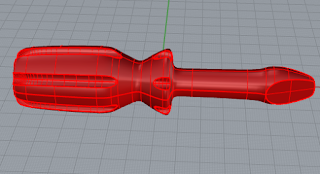
Comments
Post a Comment