Screwdriver
Designing a Screwdriver
Designing the Screwdriver:
This assignment I remember wasn't too difficult and I got mine to look pretty much identical to the tutorial photo. With the screwdriver, you learn how to utilize dimensions and use the revolve command. After making your dimensions, you essentially just trace one side of the screwdriver, and then you simply revolve it around to create an actual screwdriver. I liked the part when you get to add all of the intricate details that make it actually realistic looking. From there, we need to make the blade of the screwdriver. I then made the cut for the flat side of the blade, and then mirrored it to the other side. We then made the grooves in the side of the handle using the commands pipe and boolean difference. Boolean difference confused me for the longest time, but I started to understand that you have to select the object you want to difference from the other object. After I added in the boolean difference, you basically are done. I didn't render my screwdriver with materials and a background, I just sent in the shaded perspective view of my screwdriver.
What Could I Have Done Better?
What Could I Have Done Better?
I feel like I did really well on this assignment, I got a 19 out of 20. Again, I was still learning how to properly work with layers, so I noticed in the file I uploaded, I had random lines still inside the rendered screwdriver. I also could have gone farther with the rendering by adding different materials to give it some color.
Aspects of the Project I was Happy With:
I was overall very happy with my progress in the software. This assignment displayed that I could use boolean difference, revolve, as well as mirroring objects. My design looks pretty much identical to the one in the instructions.
What Would I do Differently in the Future?
In the future, I would know how to better use layers to organize my work better. I would also not have issues making the design in the first place. Looking back I struggled to make my screwdriver look the way it's supposed to. I would also make use of materials, maybe adding a rubbery texture to the handle, and silver metal material to the actual screwdriver.
What did I Learn from the Project?
From this particular assignment, I learned how to better use more complex commands, such as boolean difference, dimensions, and revolve. At this point in the class I was gaining more confidence and realizing what you can actually do with the software Rhino. You go from making one line, to adding the finishing touches to a 3D modeled screwdriver.
From this particular assignment, I learned how to better use more complex commands, such as boolean difference, dimensions, and revolve. At this point in the class I was gaining more confidence and realizing what you can actually do with the software Rhino. You go from making one line, to adding the finishing touches to a 3D modeled screwdriver.
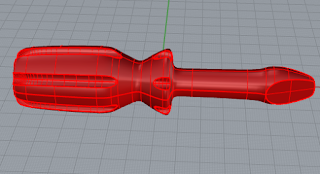






Comments
Post a Comment