Screwdriver
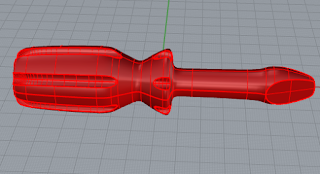
Designing a Screwdriver Designing the Screwdriver: This assignment I remember wasn't too difficult and I got mine to look pretty much identical to the tutorial photo. With the screwdriver, you learn how to utilize dimensions and use the revolve command. After making your dimensions, you essentially just trace one side of the screwdriver, and then you simply revolve it around to create an actual screwdriver. I liked the part when you get to add all of the intricate details that make it actually realistic looking. From there, we need to make the blade of the screwdriver. I then made the cut for the flat side of the blade, and then mirrored it to the other side. We then made the grooves in the side of the handle using the commands pipe and boolean difference. Boolean difference confused me for the longest time, but I started to understand that you have to select the object you want to difference from the other object. After I added in the boolean difference, you basically are d...





